Teaching and Learning at Home with EZWrite Live

Online Teaching and Learning at Home with EZWrite Live
Smooth Real-Time Collaboration

Cloud Whiteboard with Video Conferencing
EZWrite 5 Live connects teachers with students around the world. Ideal for in-class and distance learning alike, the service allows students to participate in lectures from their personal devices. Teachers can utilize EZWrite 5 Live to import teaching materials or use it as a cloud whiteboard. The integrated video conferencing simulates the classroom experience, further boosting interactivity.

Cloud Whiteboard and Sticky Notes for Classrooms
Packed with teacher- and student-friendly features, BenQ’s EZWrite 5 is the leading annotation solution for interactive and collaborative classroom scenarios. Teachers and students can enjoy enhanced interactivity by using EZWrite Cloud Whiteboard to collect, categorize, edit, and share notes between the IFP and mobile devices.
Instant Access to the Cloud
EZWrite 5 allows teachers to directly download and upload files to cloud services, such as Google Drive and Dropbox. Exclusive to EZWrite 5, this convenient cloud access makes it easy for teachers to modify their materials and bring them everywhere.
* To use this feature, the teacher’s personal cloud storage must first be connected to BenQ Account Management System (AMS)
Saving Files with EZWrite 5

Step1. Save your file
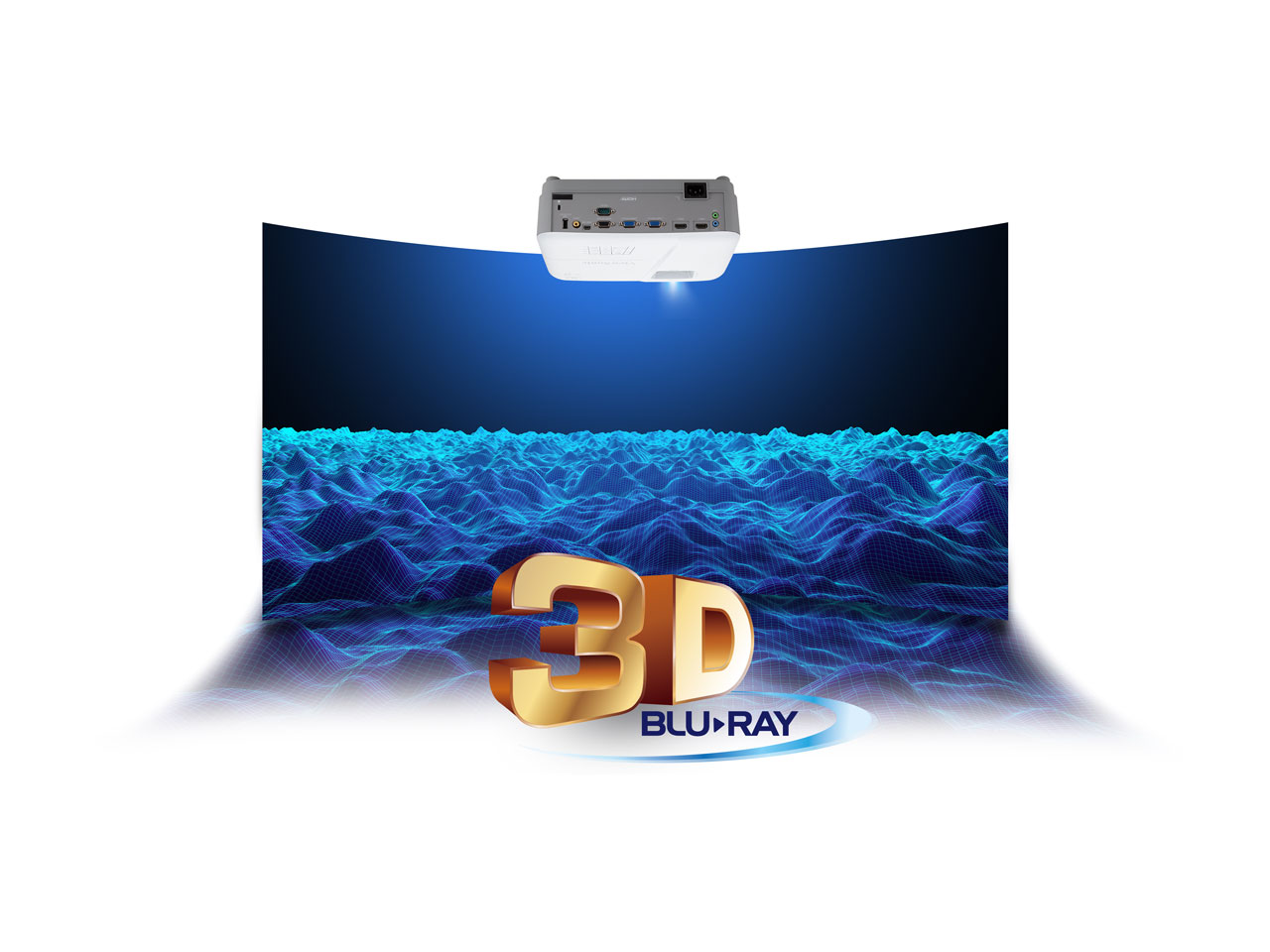
Step2. Choose your cloud storage
Loading Files with EZWrite 5

Step1. Save your file
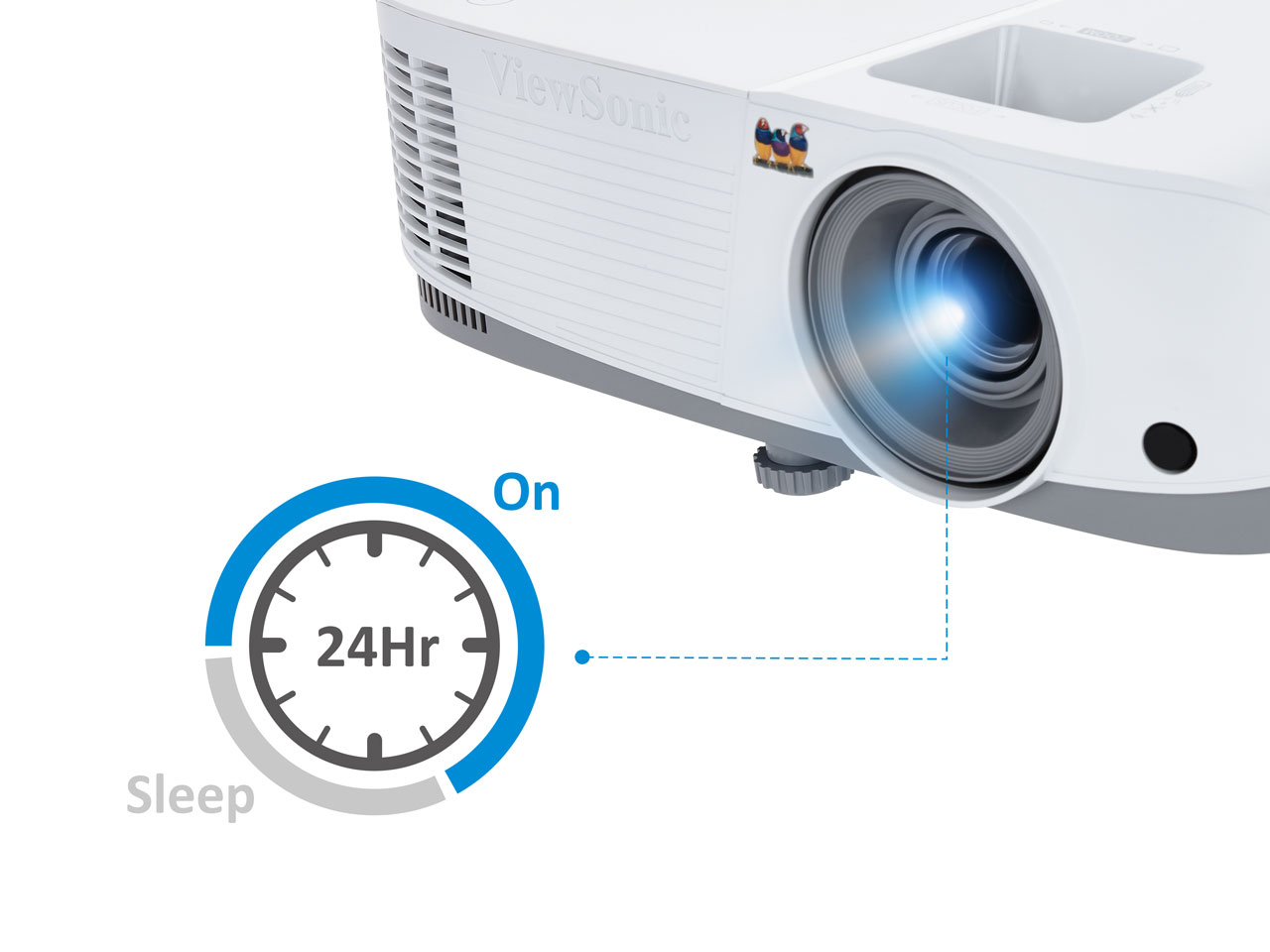
Step2. Choose your cloud storage
Flexible Anytime Annotation
Adjustable Screen Capture Regions and Easy Import

Step1. Press the Screen Shot button on the Floating Tool

Step2. Capture on-screen content directly on the IFP

Step3. Import to EZWrite 5 and make annotations

Maximum Compatibility and Multiple Brush Types
Offering more options than ever before, EZWrite 5 expands the digital writing experience by allowing teachers to use digital pens, calligraphy brushes, and more when annotating on the IFP. Meanwhile, the Floating Tool provides the capability to write on top of any app, image, or video. These handy features make annotation effortless and give users more control over which apps, documents, and programs they’d like to use.
Dual Pens for Simultaneous Collaboration with Different Colors

EZWrite 5 comes with dual pens that allow two users to write or draw simultaneously with different colors, making it ideal for lively classroom activities.
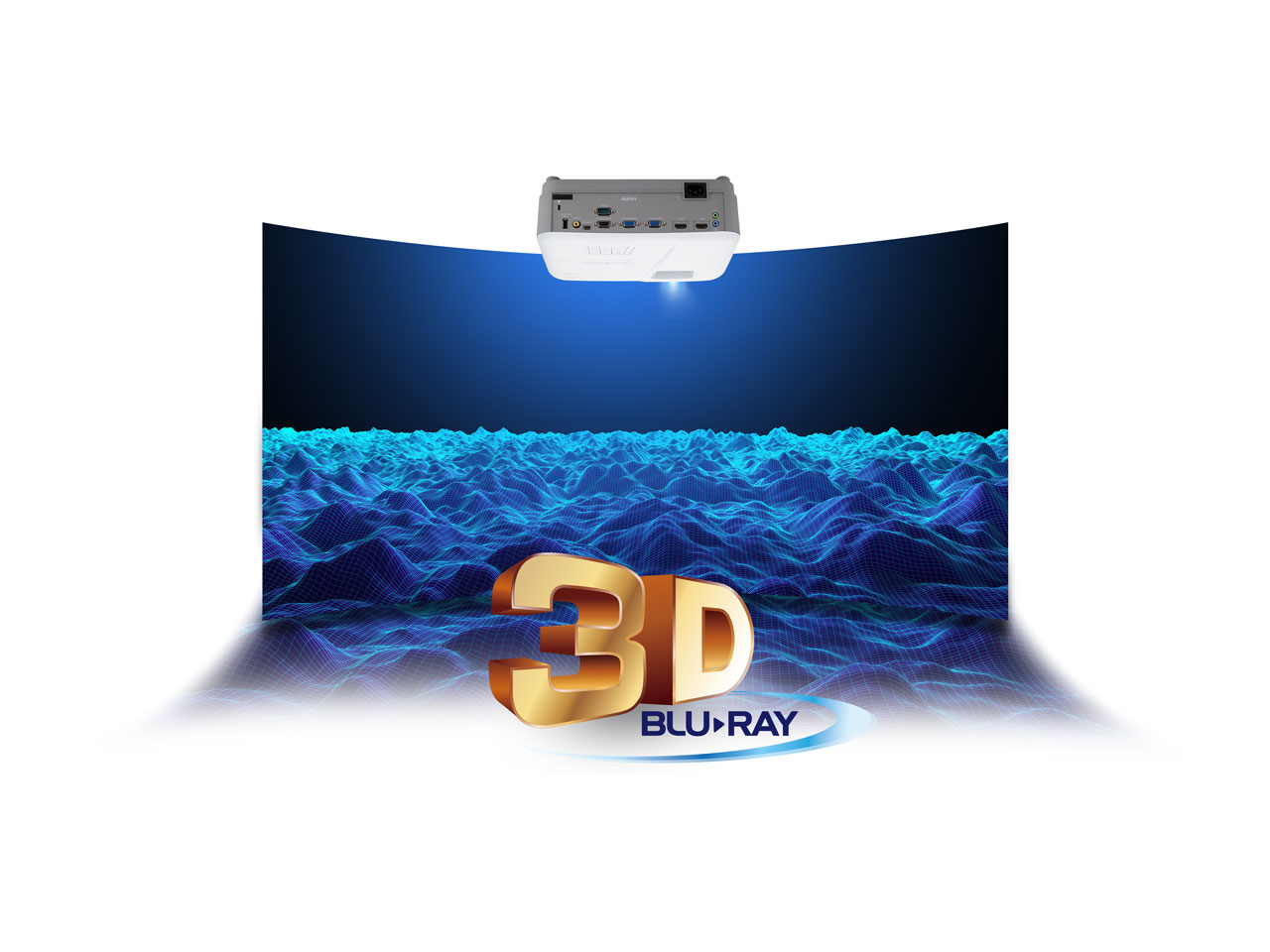
Additionally, teachers can now create a more engaging learning experience by using separate pens to write and highlight with two different colors, eliminating the need to change the pen’s color while delivering a lesson.

Brush Mode for Creative Education
The EZWrite 5 is ideal for creative, inspired creation in art classes. Users are guaranteed to enjoy an effortless experience that feels like writing and drawing with actual pens and brushes.
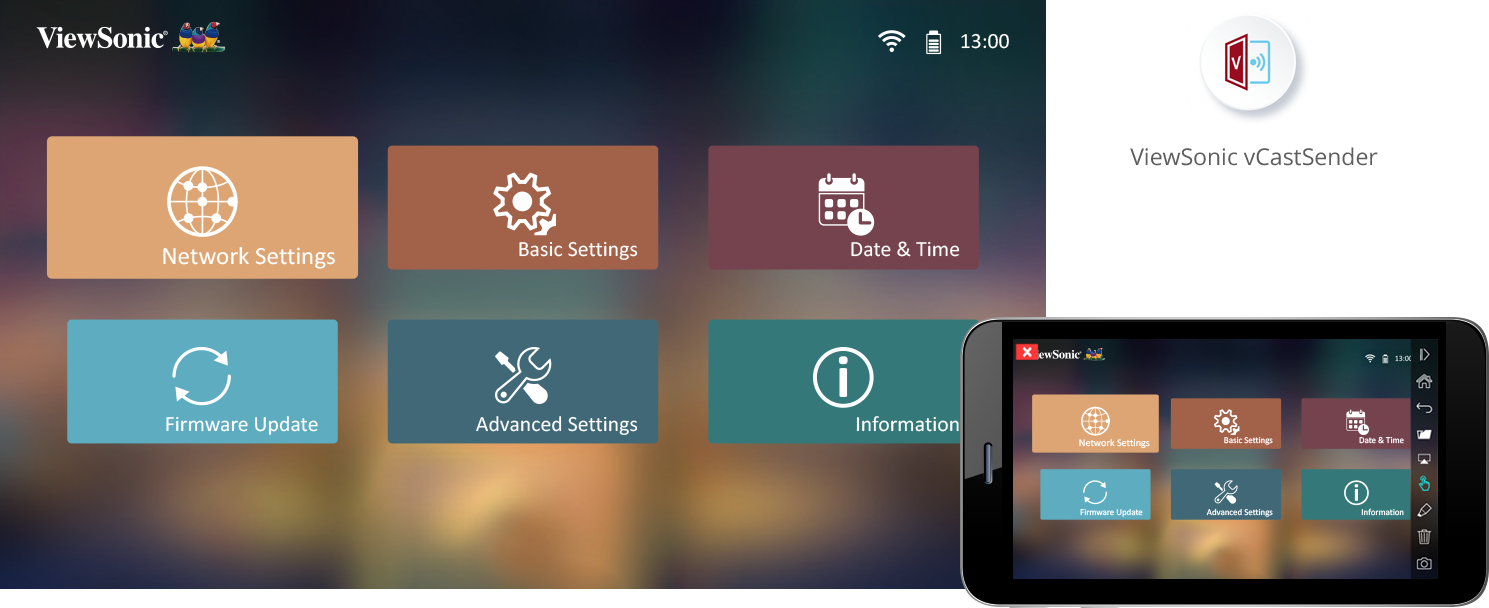
Intelligent Handwriting Recognition
EZWrite’s handwriting recognition feature allows users to instantly convert written text, numbers, forms, and drawings into easily legible digital text without having to switch modes.

Tap and Create
Teachers can directly open EZWrite 5 with a simple tap of the IFP’s NFC sensor and immediately begin creating vibrant notes with various colored pencils, backgrounds, and palm erasers. This quick and convenient access streamlines teaching flow and helps keep students focused.

Floating Tool
EZWrite’s built-in Floating Tool empowers teachers to write on top of any app, video, website, document, or image. Whether using Windows, Mac, or Chrome, a teacher can take notes on top of any on-screen content and save them. The Floating Tool also offers a smooth writing experience when used with HDMI, VGA, and other signal sources, ensuring maximum flexibility.
A Teaching Assistant That’s Always Ready to Help

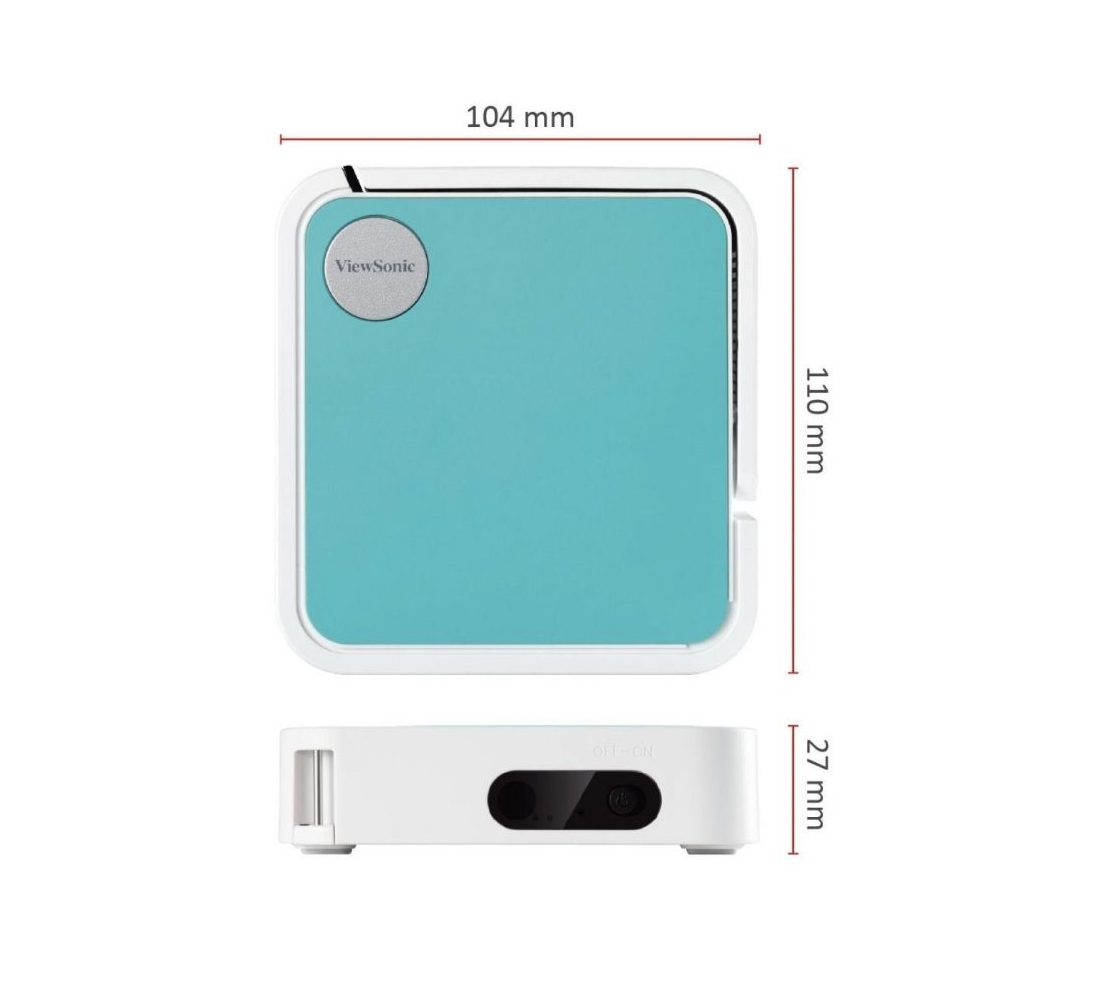
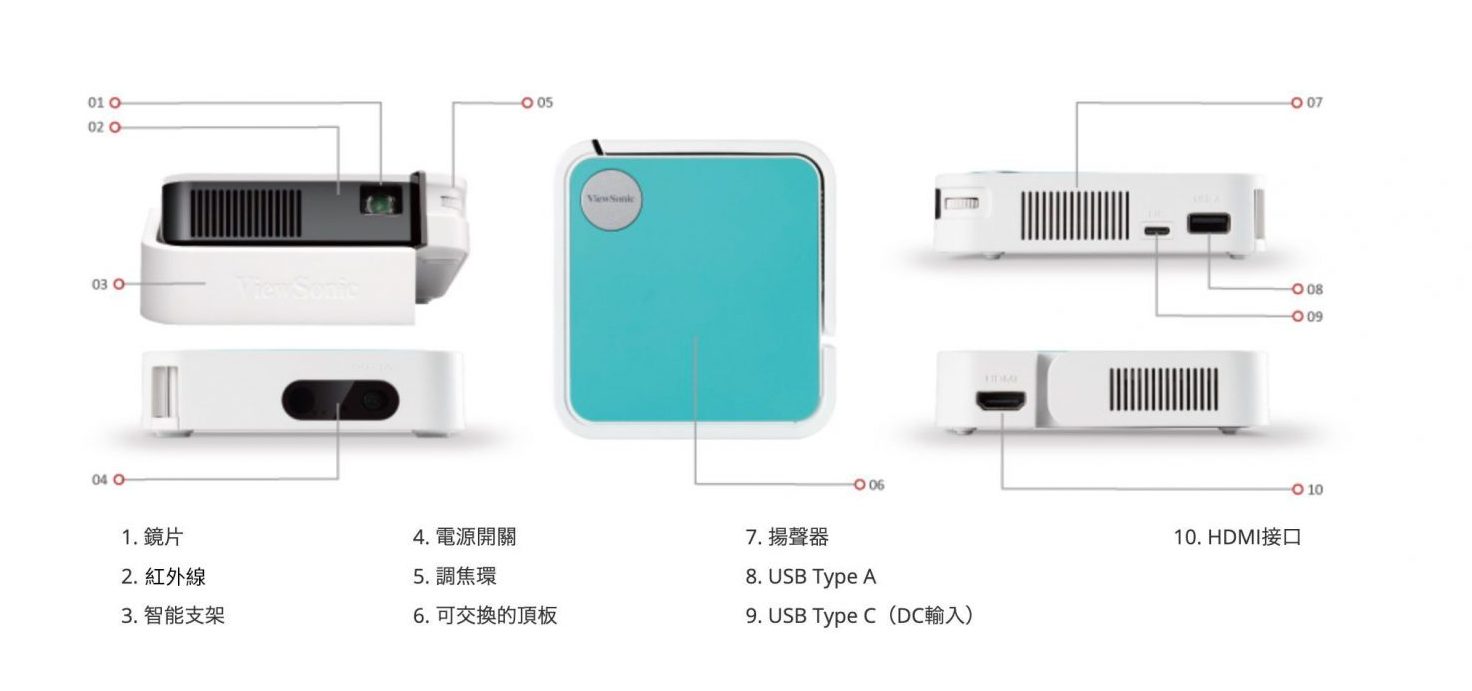

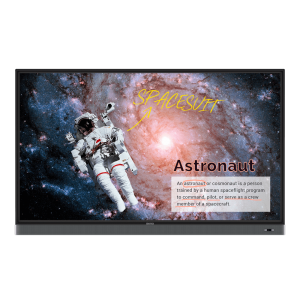
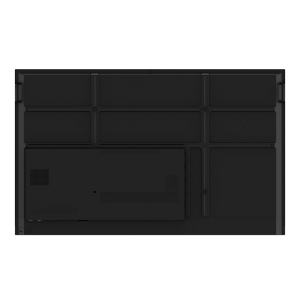


There are no reviews yet.