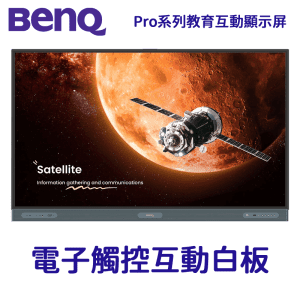ViewSonic is a well-known electronic brand in Taiwan, headquartered in the United States and Taiwan. ViewSonic started with the production of monitors and has been established for more than 30 years. Its product categories include LCD monitors, computer monitors, projectors, high-definition TVs, graphics tablets, and interactive touch screens introduced in recent years. ViewSonic won the Taiwan Science and Technology Trend Gold Award (display project) in 2017. Its product sales network covers Europe, America and Asia and has a good reputation..
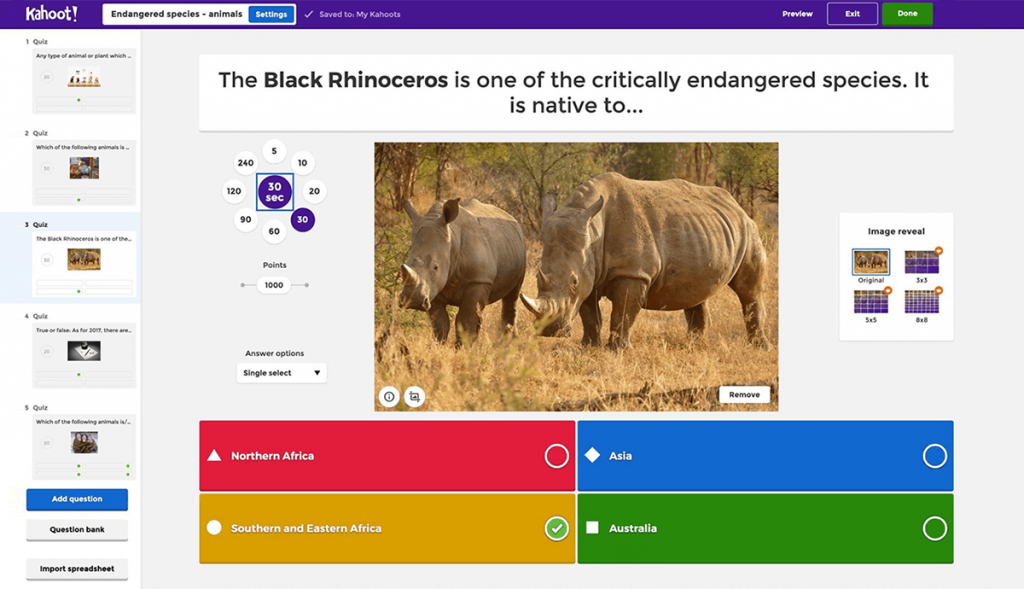
Interactive touch screen ─ ─ ViewBoard is a new product launched by ViewSonic in 2017. In fact, as early as 2014, ViewSonic has launched touch board type products. In other words, ViewBoard’s technology research and development has a history of six to seven years. It is worth noting that ViewSonic ‘s ViewBoard is mainly developed for the education market . Therefore, the types of products launched by the IFP50 series are obviously more diverse than the other two series.
Currently ViewBoard is divided into three series, IFP50, IFP60 and IFP70. IFP50 is an educational commercial series, IFP60 is a commercial series, and IFP70 is an advanced commercial series. Among the three series, IFP70 is the highest specification, and IFP50 is suitable for education or business, and is the most versatile model; although IFP60 is used in the commercial market, its specifications are far less than IFP70 or even IFP50 series, so the following will focus on Introduce two series of IFP50 and IFP70, and then introduce their characteristics.
First, let’s briefly introduce the basic specifications of the ViewSonic ViewBoard series:
| series | size | Tempered glass | Intelligent system | Hardware configuration | Infrared touch /capacitive screen | Split screencast | Cloud platform | Add Windows OPS computer | maintainance |
| IFP50 series | 55″/65″ /75″/86″/98″ | 7H | Android 8.0 | 3G Ram /32G Rom | IR touch | 4 split screens | MyViewBoard Cloud Whiteboard | Yes | Three-year warranty |
| IFP70 series | 65″/86″ | 7H | Android 8.0 | 4G Ram /32G Rom | PCAP capacitive screen | 4 split screens | MyViewBoard Cloud Whiteboard /Microsoft Certified Digital Whiteboard | Yes | Three-year warranty |
Overall, the size of ViewSonic’s interactive touch screen ranges from 55″ to 98″. Among them, IFP50 has the largest selection of size categories, with 55″, 65″, 75″, 86″, 98″ optional; IFP70 The sizes are 65″ and 86″. Both series use 7H hardness tempered glass as the screen, and the hardness meets the needs of normal use.

On the operating system, both the IFP50 and IFP70 series use Android 8.0, which can download mainstream software without hindrance. In operation, the operating specifications of IFP50 and IFP70 are 3G Ram/32G Rom and 4G Ram/32G Rom respectively. In terms of imaging technology, IFP50 uses IR infrared touch, while IFP70 uses PCAP capacitive screen principle. Therefore, this is one of the reasons why IFP70 is more expensive.

In terms of projection technology, IFP50 and IFP70 both provide 4 split screens. In terms of touch points, all touch points are 20 points, while writing allows 10 points to be written at the same time. All series of ViewBoard will come with two or three double-headed stylus pens. The pen tips with different thickness on both sides can be used for two-color writing, which is convenient for users to mark different content on the screen. Users can add lenses and microphones to the ViewBoard according to their personal needs to meet the needs of video conferencing or remote teaching. In order to increase the flexibility of use and make it easier for users to use, the ViewBoard three series all allow the addition of Windows OPS computers.
Excellent teaching software platform-myViewBoard
Driven by the epidemic, teaching has entered a new mode, and interactive touch screens will become more and more popular in teaching. Aiming at the teaching market, ViewSonic launched an online teaching software ─ myViewBoard digital classroom in 2018 to meet the teaching needs of ViewBoard.
Enhancing student participation in the classroom
Import the content of courses and presentations into the whiteboard, and add videos, images and annotations to enhance the fun of the classroom and the effectiveness of teaching.

Encourage students to collaborate online
Students can brainstorm, collaborate and communicate on the shared canvas in virtual groupings.

Synchronous online and offline teaching
All you need to do is to connect to the Internet and open a browser, and then you can simultaneously teach in physical classrooms and virtual classrooms.

Meet students’ flexible learning
Students can study anytime, anywhere, and record and share course content.
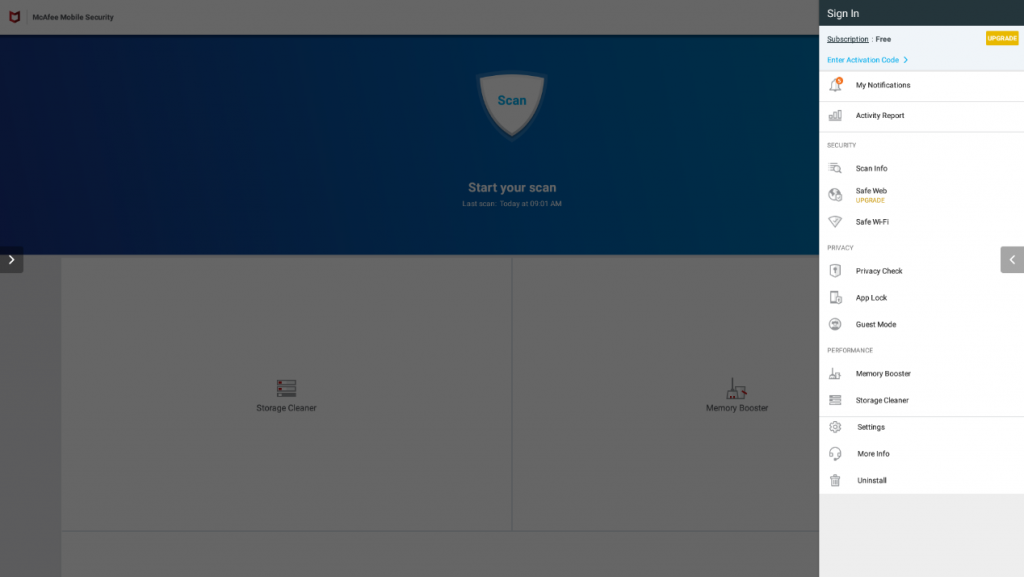
myViewBoard digital classroom is a multi-functional teaching platform and resource library. Its main functions are as follows:
- Classroom connection ID : Teachers can use myViewBoard to share the connection ID to all students who need to take classes remotely through myViewBoard digital classrooms, so that they can take classes at home through the Internet.
- Online interactive whiteboard: Teachers and students can interact and teach online through the shared interactive whiteboard connected to the myViewBoard digital classroom.
- One-way video conference: Teachers can use the webcam on the myViewBoard digital classroom to broadcast the class status. After students log in and enter the digital classroom, they can see their teacher.
- Two-way audio: Teachers can invite students to respond to questions or speak at any time through the myViewBoard digital classroom.
- Immediately ask or respond: When students have questions or are asked to participate in the discussion, they can use the press-to-talk function to notify the teacher.
- Audiovisual recording: Teachers can use the functions of myViewBoard digital classroom to record lessons, and then distribute them to students for lesson preparation or review, and promote the “reverse classroom” teaching method.
- Convenient lesson preparation: Teachers can upload and share subject teaching resources and materials through myViewBoard digital classrooms. Registered users around the world can freely access these teaching resources and save lesson preparation time.
Detailed introduction to the functions of myViewBoard digital classroom

Both IFP50 and IFP70 series have built-in myViewBoard digital classroom software. The number of global registrations for this software has exceeded 500,000 in the first year, and the number is still rising. At present, myViewBoard digital classrooms have accumulated teaching resources of different subjects and forms around the world. Although the relevant teaching resources are mostly from Europe, America and Taiwan, they may not all meet the needs of Hong Kong’s school system. However, with the spread of remote teaching under the epidemic situation, teaching materials in various regions It is constantly increasing. I believe that more teaching resources suitable for local courses will be provided in the near future.
Strong partner

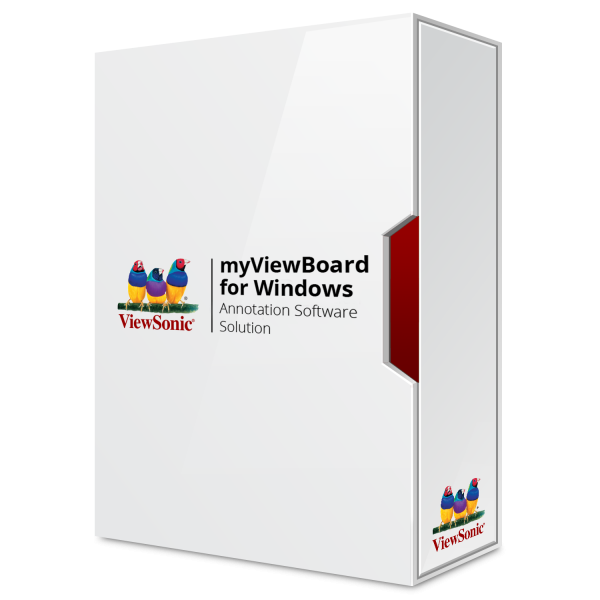


In order to enhance the function and effectiveness of ViewBoard, ViewSonic has not only developed myViewBoard digital classroom software, but also partnered with large software and hardware service providers such as Amazon web services, Microsoft Azure, Google Cloud, Boclips, and Intel Market Ready. ViewBoard users can not only use Google ID or Microsoft ID to log in to the cloud system to quickly access data, but they can also use more than 2 million different types of instructional videos provided by Bocilps instructional video providers for free. For business users, Intel Market Ready can improve the operational efficiency of business users in communication, production, logistics, and sales. Among the many interactive touch screen brands, ViewSonic is almost the brand with the most large partners.
Video conferencing function

Both IFP50 and IFP70 series have built-in ZOOM software, which is convenient for users to conduct video conferences. Although the myViewBoard digital classroom platform can also be used for video teaching, classroom discussions or school meetings, for business users, ZOOM is currently a video conferencing system widely used by the business community. Therefore, the built-in ZOOM can facilitate ViewBoard users in one-click real-time For video conferences, you can also accommodate participants who use other tools such as tablets and mobile phones.

Among the three series of ViewBoard, the IFP50 series launches the most different models of products, which are used for both education and commercial use in terms of positioning, with specifications and built-in matching, especially teaching software and hardware matching is the most sufficient, and the use of low-cost IR infrared touch Technology, so it will be more cost-effective than IFP70.

However, the specifications of the high-level commercial IFP70 are generally higher than those of the IFP50. In addition to providing a Type-C interface, which can connect videos, audio files, and transmit data in one line, it also has a subwoofer, which is superior to IFP50 in terms of sound effects. IFP70 comes with three stylus pens, one more than IFP50.
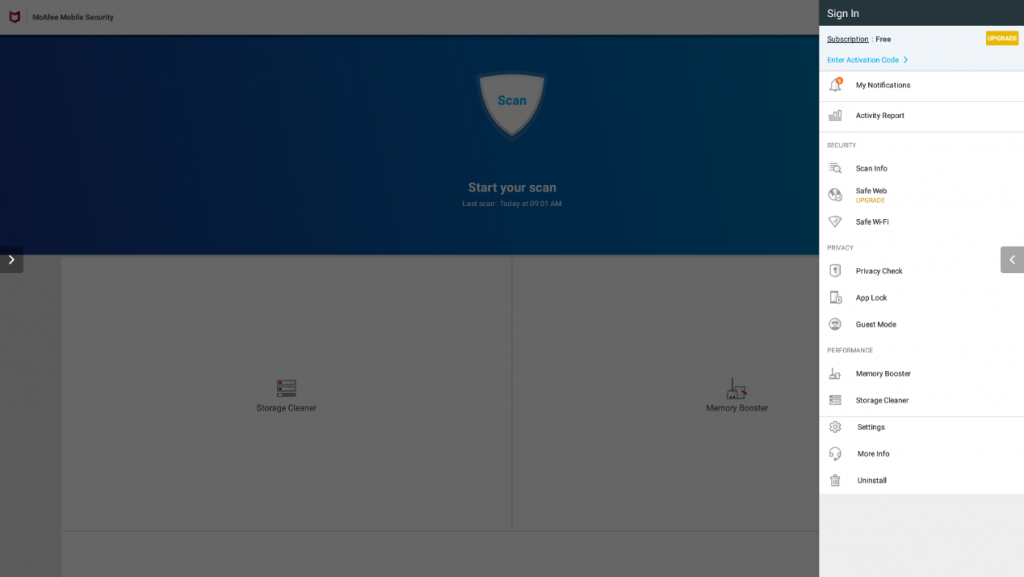
It’s worth noting that because ViewBoard’s goal is to enter the education market and better meet the needs of teachers, and ViewSonic’s self-developed educational software platform ─ myViewBoard is indeed a leader among the many online teaching materials resources at present, and its There is no shortage of other teaching media for partners, so ViewBoard is a good choice for users in the education sector. Now ViewSonic provides three-year after-sales maintenance service for ViewBoard, and its product quality level is also among the best in the entire industry.