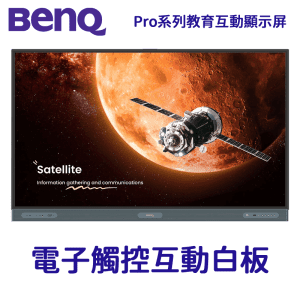ViewSonic Corp., the world’s leading provider of vision solutions, has launched the ViewBoard 52 series with advanced audio functions . With a user-centric design in mind, the ViewBoard 52 series improves the classroom and learning experience. One of the highlights of its exterior design is the unique multimedia sound bar, which can provide excellent audio for the classroom. It is equipped with a USB-C front input, which can easily connect BYOD devices and put the function keys and I/O ports within direct line of sight. With the new user interface, teachers can access frequently used functions within the control area without having to move back and forth.
“ViewSonic’s growth rate in the interactive display market is astonishing and has been leading the way. From 2017 to 2020, ViewSonic’s growth rate is as high as 16 times the industry average,” said Monica Sun, Director of ViewSonic’s presentation team. “The growth reflects ViewSonic’s dedication to meeting the needs of educational applications. The ViewBoard 52 series is a new design that combines user-friendly features and our myViewBoard visual learning platform to create more attractive learning and meeting spaces. “

The new design
ViewBoard 52 series with innovative multimedia sound bars has excellent sound integration, a new innovative design, and enhanced management tools and control systems. Its front multimedia soundbar not only integrates speakers and microphones, but also has easy-to-access USB-C, HDMI and USB touch ports.
The soundbar is equipped with two 15W front speakers and a 15W subwoofer, filling the room with solid, rich and crisp sound. The built-in 8 microphone arrays have audio detection and noise cancellation functions to ensure that classrooms or remote courses are played with excellent sound fidelity and help teachers provide better teaching results.
Combined with its neat layout, the integrated sound bar puts everything teachers need at their fingertips. It is equipped with a USB-C single-wire solution that can easily transmit data, video or audio and power the device. It includes a series of shortcut keys that allow teachers to disable unused touch functions during the presentation and freeze the display for independent use on personal devices.

User-friendly interface and rich management tools
ViewBoard 52 series help to enhance the user interface and provide rich management tools. The control area specifically designed for the large screen brings all applications and tools within reach and allows teachers to define their frequently used functions. The interface also has well-positioned side toolbars on both sides of the screen for easy access to shortcut menus. Long press the screen, the teacher can start the on-screen display (OSD) menu. This intuitive design puts everything that users frequently use at their fingertips, providing an excellent user experience. Together with myViewBoard, a visual learning platform that provides a comprehensive application suite, the ViewBoard 52 series provides advanced communication, collaboration, and participation.
ViewBoard Cast provides the efficiency and productivity of teamwork. Students can easily share the screen of BYOD devices through the browser-based wireless presentation tool myViewBoard Display without downloading any applications. Another highlight is myViewBoard Manager, which provides efficient remote management of multiple displays. The ViewBoard 52 series with increased eye comfort and enhanced flicker reduction display come in 65″ , 75″ , and 86″

Provide unparalleled usability and controllability. It runs on Android 9.0, is compatible with Windows, Mac, Chrome and Linux, and provides full touch input for all connected BYOD devices. More importantly, the series reduces eye fatigue through enhanced flicker reduction display solutions, blue light reduction and anti-glare coatings