
Learning obstacles in the classroom have brought problems for both teachers and students. We can simply adjust the Interactive Whiteboard (IWB) into an assistive technology to create a more appropriate learning environment. We have compiled a list of simple strategies. Whether you use an interactive whiteboard or not, you can provide an appropriate way of teaching for students of different abilities.
Learn the following strategies to overcome various learning obstacles in the classroom.
Special education assistive technology can bring great help to students with disabilities or teachers in special education. The use of these assistive technologies cannot solve the various problems of students, but it can help students find ways to solve their own shortcomings, and at the same time assist teachers to provide all students with the best learning experience.
The National Center for Education Statistics found that there are 6.7 million special education students between the ages of 3 and 21. This accounts for 13% of all public school students. Among the 6.7 million special education students, 34% have special learning disabilities.
- 20% have speech or language impairment
- 14% have other physical illnesses (including physical weakness, lack of vitality or insufficient alertness)
- 5% – 9% of students have autism, intellectual disability, developmental delay, or emotional disability
The Education for the Disabled Act (IDEA) provides assistance to special education students. The law clearly stipulates that schools must provide students with disabilities with appropriate services and facilities to meet their educational needs. Assistive technologies such as interactive digital whiteboards (IDW) are included in the category of educational convenience facilities.
Understand special education and assistive technology
According to Understood.org, “the current special education is still focused on helping children with disabilities to learn.” This not only refers to providing special classrooms for certain students, but also to meet the special needs of students and provide additional services for students , So that they can study with ordinary students.
From the teacher’s point of view, the teaching strategy that is suitable for students with disabilities may be the following teaching aids when teaching:
- Only students with disabilities: For example, visually impaired students may have a special device to read text aloud for them.
- Including general students: For example, all students will get a personal device with text-to-speech functions.
In the above two situations, assistive technology can help you improve the learning effectiveness of special education students.
4 strategies to help students overcome physical and mental disabilities or assist students with physical and mental disabilities
In a special education or general education environment, there are four categories of practices that help students overcome physical and mental disabilities or assist students with physical and mental disabilities. These categories have the following changes and combinations:
- General Assistive Technology: Provide tools and technology to help students with disabilities
- Additional amenities: Allow students to have additional or special options, services or assistance, such as extra time or special assistance
- Adjustment: change the general teaching plan specifically for the physically and mentally handicapped students, such as different grading standards
- Additional teacher assistants: assisted by teaching assistants, teaching assistants or caregivers to complete various tasks
6 uses of interactive digital whiteboards to assist students with physical disabilities and disabilities
IDW can be used with all the above strategies. The following are some actual cases and how to use IDW as a demonstration of assistive technology:
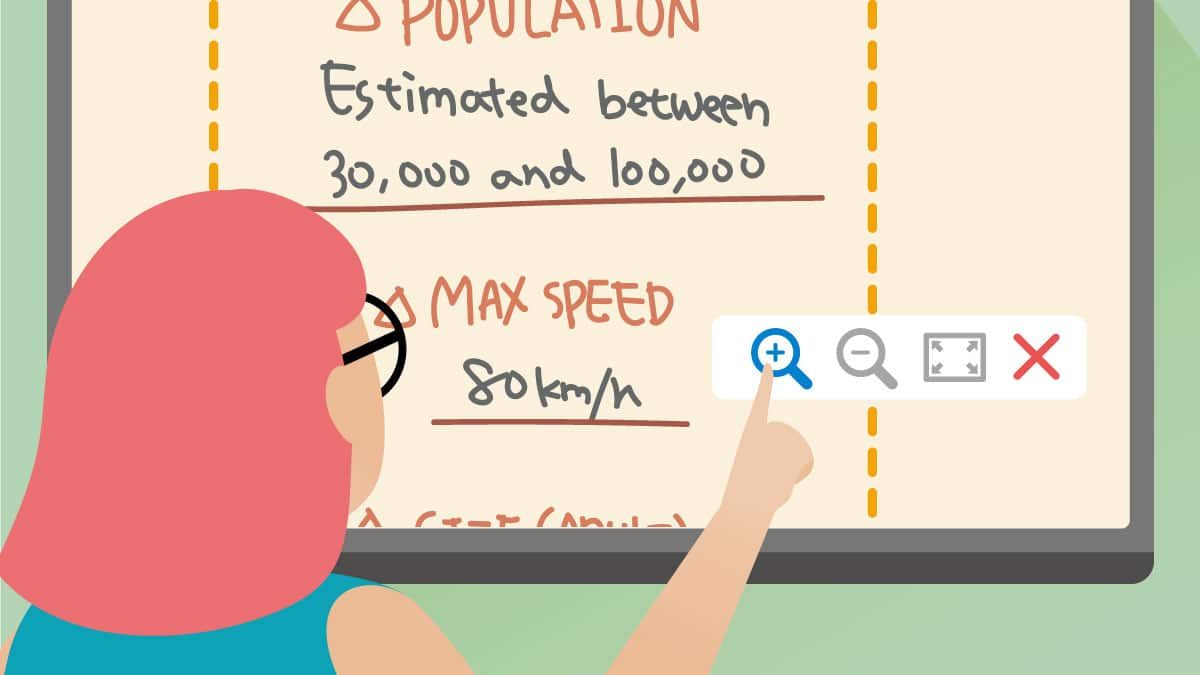
◆ Visual impairment: Visual impairment can include blindness, dyslexia, or other visual impairments that impede vision or reading ability. IWB can assist visually impaired students in a variety of ways, such as:
- Zoom or enlarge text and images to make it easier for visually impaired students to see
- IWB built-in speakers, with text-to-speech (TTS) software, can play teaching materials aloud
◆ Hearing impairment: hearing impairment affects students who are deaf or hard of hearing. IWB can be used as an assistive hearing system, for example:
- IWB with microphone and built-in speaker can increase speaking volume
- IWB with recording software can record the lecture content for students to review when the teacher’s speaking speed is too fast or the learning environment is too noisy
- IWB, with voice-to-text software and microphone, can help convert the lecturer’s voice into readable text on the screen for students to read
◆ Limb disorders: Limb dysfunctions include upper body and lower body movement performance limitations. IWB can be connected to other hardware or devices to allow students to input information, such as special keyboards, touch pads, writing tools, and pointing tools.

◆ Mobility disorders: Mobility disorders include any restrictions on the performance of the lower body. IWB has the following features to help students with mobility impairments:
- Casting and file sharing: Allow students to send information from their devices to IWB
- Adjustable bracket: The adjustable bracket can also be used with IWB to lower or manipulate the screen to meet the needs of students
◆ Speech disorder : Mild speech disorder is like pronunciation errors or insufficient volume, while severe speech disorder is the inability to make any sound. IWB can assist people with varying degrees of speech impairment:
- From using microphones and built-in speakers to letting students increase their speaking volume
- Use text-to-speech (TTS) software to read the messages entered by students by voice
◆ Attention disorder : Attention disorder refers to any cognitive function disorder, including attention deficit and hyperactivity. IWB can assist teachers in solving the problem of attention deficit by:
- Let teachers integrate multimedia into the curriculum and teaching, let students focus on more aspects such as vision, film and animation
- Let teachers use only one screen to display teaching materials to avoid distraction of students
- Let teachers store lecture content, notes and notes for students who need to review, alternate or distract attention
- Let teachers and students give immediate comments to the teaching materials and actively participate in the course
Customize and tailor assistive technology
Although the interactive digital whiteboard is not an assistive technology specifically designed for special education, many functions that teachers are accustomed to can now also be used in special education occasions. IWB can provide teachers with tools to enhance the learning experience of students with special needs and ordinary students, so as to help teachers provide better services to students. Can use special software and hardware to flexibly customize IWB to meet various special education needs.
Identify the need for assistive technology in your special education classroom
After finding solutions that are suitable for various student learning conditions, we can evaluate assistive technology from the following four levels:
- Integration: How to use this technology in current courses? Is it necessary to significantly adjust the existing teaching plan to integrate the use of this technology?
- Training: To be able to use this technology smoothly, how much training do teachers and students need to master the functions of this technology? Who will do the training?
- Situation of student adoption: Do students accept the use of this technology in the classroom? Will this technology interfere with or benefit other non-disabled and physically handicapped students in the classroom?
- Classroom access: To what extent can students have access to this technology? Does technology move with students or stay in certain classrooms?
These 4 levels will help you think about when using assistive technology. If the advantages of this technology are not many, or too many restrictions, then it is best to find other alternatives. A good assistive technology for special education should be able to address specific needs and be easy to incorporate into the existing functions of the classroom.





